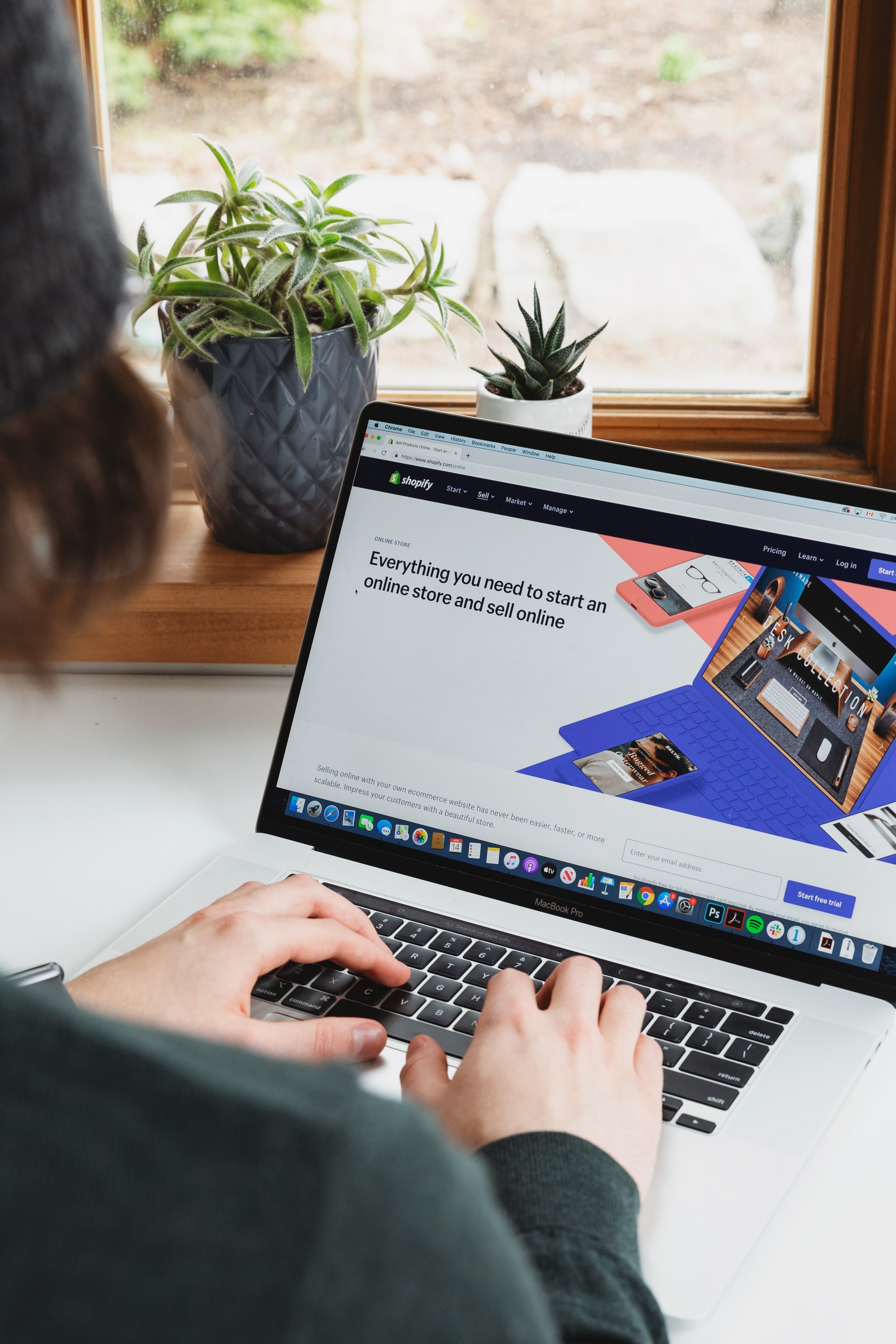If you are starting an online store, you are probably wondering which platform to choose. Shopify and WooCommerce are the two most popular eCommerce platforms currently, and each of them has its own pros and cons.
Shopify is an eCommerce platform with which everyone can set up an online store, manage inventory, and accept payments without having to worry about tech aspects such as security, hosting, caching, and so on.
WooCommerce is an open-source plugin for WordPress with which you can use the biggest content management system to run and customize an online store and build custom extensions.
You need to choose the right eCommerce platform according to your skills, business needs, and requirements. Read on to find out the advantages and disadvantages of Shopify and WooCommerce to help you decide which one is better.
Cost
You need to evaluate the cost for the development and maintenance of your online store and take into consideration additional add-on services and software.
The basic plan for Shopify starts at $29 per month. It offers enough features to start – unlimited products, unlimited file storage, 2 user accounts, and of course, SSL certificate, hosting, and domain name. This price does not include additional third-party tools, and you also need to consider payment processing fees – Shopify Payments solution costs 2.9% + 30 cents per transaction.
WooCommerce is open-source, which means it is free, but you will need hosting, domain name, and SSL certificate to start your online store – which can be costly, especially if you are starting out. Several companies, such as Bluehost, offer bundles that can significantly reduce the cost – starting at $6.95 per month. WooCommerce does not charge a transaction fee, but you will need to integrate a payment solution and pay for additional extensions.
Ease of Use
As a business owner, you probably are not familiar with web development, so user-friendliness is important when choosing a platform.
With Shopify, you do not need to install, maintain, or update any software. You also do not need to think about security, backups, performance, and compatibility. With an intuitive interface and drag and drop system, it is easy to add and manage products, sales, and inventory.
With WooCommerce, you will need to install the plugin, manage updates, ensure that the website is secure, and keep backups. There is a lot of flexibility in terms of customization, but it comes with additional costs, a learning curve, and requires more management.
Payment Methods
You need to provide multiple payment options to your customers, and the two platforms provide different payment integrations.
There are plenty of payment options in Shopify – its own solution Shopify Payments, as well as third-party payment options. You need to consider the transaction fees – an extra 2% on third party payment gateways. And credit card fees start at 2.9% plus 30 cents per transaction for the basic plan and lower for the other plans.
There are PayPal and Stripe payments offered by default in WooCommerce as well as other popular payment gateways. WooCommerce does not charge transaction fees, which is useful for bigger stores as it can save you a lot of money.
Integrations and Add-ons
Third-party services and tools are important for your online store’s growth – things like analytics tools, email marketing software, outreach services, lead generation tool, and so on.
There are numerous third-party add-ons in the App Store for Shopify, which cover every feature you will need for your store. There are both free and paid apps you can integrate for product reviews, SEO, countdowns, discounts, and so on.
With WooCommerce, you will have access to more than 50,000 free plugins for WordPress and many more paid options. You can also use a web developer to build an integration or plugin for your website. There are many options to easily customize WooCommerce, and the process of submitting a plugin for WordPress is significantly easier.
Support Options
Even though both platforms are relatively easy to use, you might need additional help.
Shopify offers 24/7 support via phone, email, live chat, and Twitter. There is also extensive documentation, knowledge base, how-to guides, and video tutorials you can use to fix your own issues. Keep in mind, though, that there is no support offered for third-party apps or themes.
The official website of WooCommerce provides extensive documentation, guides, and tutorials with which you can help yourself. There are also support forums where you can ask questions and get help from other WooCommerce users and experts.
WooCommerce vs. Shopify: Which is the Best eCommerce Platform?
In conclusion, which platform to choose depends on your personal skills and preferences. Shopify is generally a lot easier to use and start your online store, but your costs can become higher with transaction fees, integrations, and add-ons. WooCommerce gives more control over your website and costs less to start, but you will need to maintain the software.