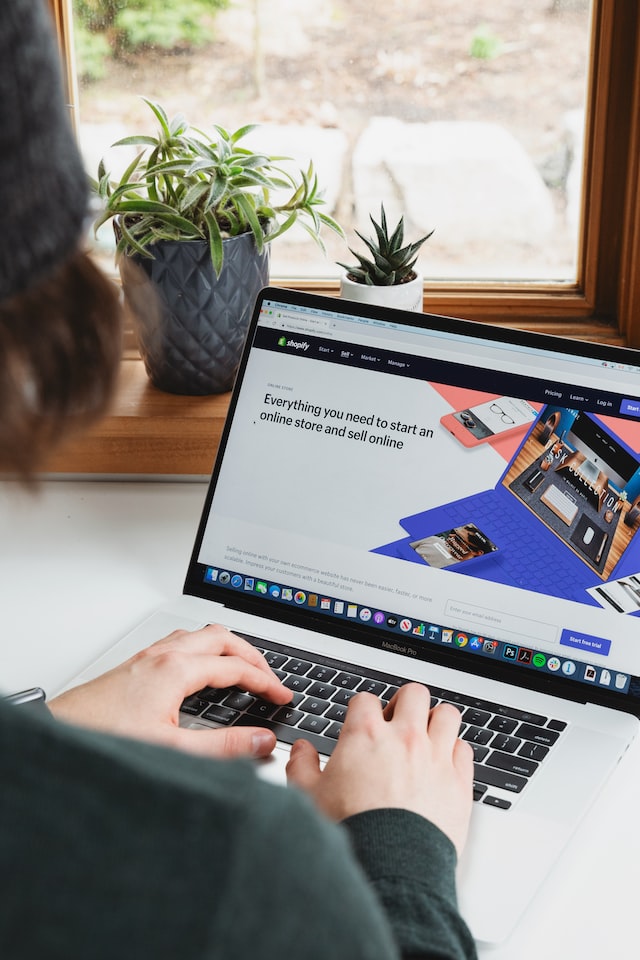The backend is the foundation of any app, whether mobile or web-based. Even with a beautiful user interface, a weak server side will cause the program to fail. Consequently, picking the right backend technology is crucial for the app’s success.
Pythons and Node JS are two of the most popular options for creating online applications nowadays. Python was created in 1991, but Node JS didn’t appear until 2009. This is a significant time gap.
As the chief technology officer of a company, you may be debating between Python and Node JS due to their relative parity. So, in this blog post, we’ll compare and contrast the two backend development tools mentioned above by using a common scenario.
But first, let’s cover some groundwork.
In short, what is Python?
Python is a long-standing, high-level, object-oriented programming language with abundantly accessible application programming interfaces (APIs), libraries, and supporting tools. Python is a great alternative to JavaScript because it is easy to learn and supports several programming paradigms.
Business organizations may use the language’s ecosystem, libraries, and supporting platforms to create apps for various unrelated use cases.
What is Node JS?
As an event-driven, scalable programming language, Node JS may greatly improve a project’s productivity. Due to its asynchronous nature, developers may more easily attend to several requests at once without altering I/O processes. Most companies prefer to utilize JavaScript for both their front and back end. Thus this feature bodes well for Node JS’s future.
A comprehensive head-to-head comparison of Python and Node JS.
We’ve broken down this comparison into many paradigms so that our readers can see the practicality of backend technology at a glance. Let’s get in and get a firm grasp of the languages used on the server.
- Python’s speed against Node JS’s
Python: As a server-side language, Python’s speed is not its strongest suit. It is a slow option since it is an interpreted language with a single flow. In addition, Python is not well suited for use in programs that require extensive numerical computations.
Node JS: Node JS performs admirably since it is interpreted with the V8 engine alongside JavaScript code. Node JS also offers improved performance and reduced resource consumption since it runs code in a separate process from the user’s web browser.
Additionally, Node JS’s event non-blocking design helps speed up code execution. As a bonus, this design simultaneously facilitates the processing of many requests. Single-mode caching is a feature of Node JS that speeds up response times by minimizing the amount of time it takes for the app to load.
- Python Scalability vs. Node JS
Python’s multithreading support is a crucial feature for any application’s scalability. However, Python’s reliance on Global Interpreter Lock means that it cannot be used for server-side multithreading (GIL). GIL also prevents the interpreter from performing tasks concurrently, which reduces the program’s overall performance, even if Python supports many threads.
Python also has a more dynamic typing system. As a result, it can’t handle huge projects with fluid teams. A further difficulty is in maintaining the high-demanding and complicated conditions as teams expand.
In contrast to other languages, Node JS makes horizontal and vertical scaling simpler for developers. That will allow them to interface with lightweight mechanisms and run their process, unlike Python vs. Java for microservices.
The flexibility of Node JS’s type makes it preferable to Python. Both weak and strong typing are available to developers with TypeScript. Node JS also allows for incorporating new modules and microservices, which adds scalability to the backend development procedure.
- Python syntax vs. Node JS syntax
Python’s easy-to-understand syntax is frequently cited as the programming language’s top selling point. Python developers can save time by writing less boilerplate code because of the language’s lack of curly brackets in its syntax.
Developers will have a simpler time reading and debugging the code if they utilize a Flutter front end with a Python backend. Furthermore, Python’s code readability is so straightforward even customers with minimal technical knowledge may grasp it. Python’s simpler syntax makes it an attractive backend language for budding programmers to learn.
Node JS: The Node JS environment is written in JavaScript. Therefore, developers must be familiar with Java fundamentals to work on Node JS. On the other hand, because Node JS has a low developer entry barrier, many inexperienced developers may gain access. Therefore, it is critical to use the best practices while recruiting Node JS programmers.
- Python vs. Node JS error handling
Python: Troubleshooting is easier because the backend language contains clean and concise code. In addition, the process of debugging is simplified since switching to Python from JavaScript is less challenging.
In addition, Python’s advanced error-handling capabilities provide a more satisfying experience for users and help to increase retention rates.
Node JS: As was previously observed, Node JS includes multithreading capabilities that enhance the application’s performance. But there is a drawback to this strategy that becomes apparent upon reflection. The capability for addressing errors decreases as more requests are processed simultaneously. Additionally, runtime exceptions occur often, which can be challenging to manage over time. Therefore, compared to Python, the future of Node JS is grim in terms of error handling.
- Python vs. Node JS Use Case
Python: Python programming language has been around for almost 30 years. As a result, it excels above many other languages used for backend development due to its compact code and robust features. Python is slower than Node JS but has a larger community and more documentation.
Python is useful in various fields, including research and development in the sciences and engineering, data analysis in Big Data, testing automation in DevOps, and even more specialized uses in technical projects. Many prominent companies, like Reddit, Facebook, Pixar, Google, Spotify, and others, have publicly endorsed Python and heavily used it in their backend work.
Node JS development is ideal for projects that demand data-intensive or real-time information, unlike Python as a server-side language. Python’s data streaming efficiency is substantially superior. Therefore, it may also be employed in demanding client-side functionality.
In contrast to Python, Node JS may be used for various applications, including chatbots, CMSs, eCommerce platforms, 3D graphics, and games.
Furthermore, like Python, notable corporate enterprises that choose Node JS include PayPal, Netflix, Amazon, LinkedIn, and Tumblr. Python and Node JS are both viable options for backend development.
Comparing the Python and Node JS Communities
Python: Besides being ancient, Python is an open-source backend development language. As a result, Python has attracted a sizable user base and several developers with extensive domain expertise among its contributors. Therefore, a more extensive developer community may advise the business owner on creating new apps and assist them through trying times.
Node JS: Like Python, Node JS has a sizable and well-established community of developers. It’s also worth noting that Node JS has been around for over a decade and is widely used because it’s an open-source platform.
The developer community is vast and supportive since the language for backend programming has expanded quickly over the past 13 years. Therefore, Node JS has a bright future in terms of the size of its development community.
Python vs. Node JS: Which Is Better For App Development?
Python can manage a wide range of backend development projects of varying sizes as a server-side language. Python is used to create 3D games and modeling software, data analysis and visualization, voice and face recognition systems, and more.
If you’re a company owner and want to build an app that can serve many users at once, your search might end with Node JS. In contrast to Python, Node JS can produce complicated single-page applications, which need extensive client-side rendering and much more.
Final thoughts
Python and Node JS come with their own set of benefits and drawbacks. Therefore, choosing between Python and Node JS depends on the app’s needs and the business owner’s vision.
As a server-side language, Python is popular for its large and helpful developer community and its effective approach to managing request errors. Meanwhile, Node JS outperforms Python in both performance and scalability. Consequently, the decision about the languages used for the project’s backend is driven only by the needs of the task at hand.