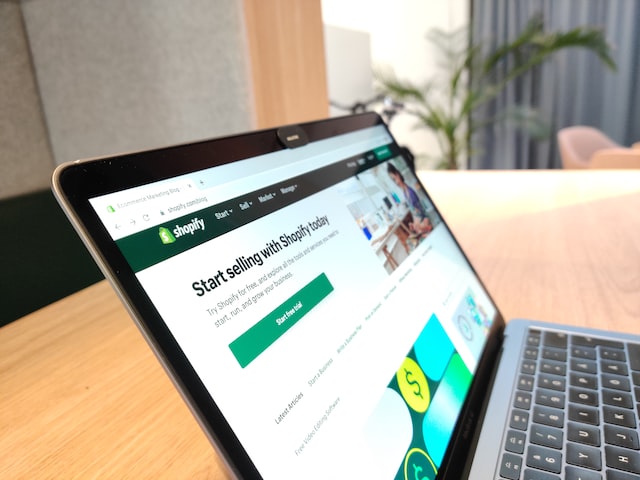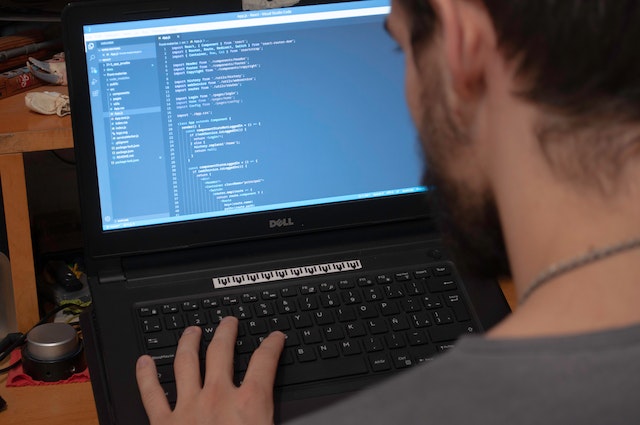Depending on the company’s needs, every web development project has its unique obstacles. These issues can be connected to design or architecture specifically, but they all require solid approaches to solving.
However, each company has its own unique set of web development obstacles based on the complexity and opportunity of its business model. So, in this article, we’ll talk about some of the most significant difficulties in web development and how you may work around them.
Top Issues in Web Development and How to Fix Them
- Browser compatibility
One of the most difficult things for web developers is ensuring their code works across different browsers and operating systems. This means testing the webpages across a wide range of browsers and device screen sizes.
The fact that older browsers do not support the latest web standards, security features, or design makes this a necessary precaution. Internet Explorer is widely cited as an example of a legacy browser that is a nightmare for web development. Microsoft said its services would be retired as of June 15th, 2022, due to the company’s poor performance.
When compared to other browsers, why is Internet Explorer so terrible?
- Not compatible with today’s JavaScript norms
- Several current CSS attributes cannot be used.
- This browser is slower than others.
The task of making your website compatible with such browsers is therefore amplified. Prioritize browser compatibility maintenance, especially when dealing with older versions of Internet Explorer and other browsers. You will have to cope with several frequent issues and problems introduced by older browsers.
Older browsers often check for doctype errors when displaying a page because it is one of the most fundamental codes. Without the code, some browsers will not display your site correctly, hurting your site’s speed.
Different browsers’ interpretations of HTML/CSS code may be a problem for web designers.
Browsers offer a wide variety of layouts. Thus there may be some visual inconsistency. That’s why there’s inconsistent user experience between browsers and platforms since websites render differently based on their layout compatibility.
Solution
The problems above and their answers are as follows.
- Doctype error handling: include!
- DOCTYPE html
- Check browser compatibility with valid HTML/CSS by resetting the stylesheet to its default settings.
- Use floats, CSS grids, and Flexbox to deal with layout inconsistencies.
Proper testing is required to ensure cross-browser compatibility, and it can be quite daunting for your teams to test your website in so many different browsers.
Here are a few suggestions to consider,
Do not attempt to check your website in all available browsers at once. Instead, using a different browser every few days is recommended to ensure you get the most accurate data.
To avoid major interoperability problems across browsers, you should avoid creating browser-specific native scripts.
Even if you follow all of these guidelines to perfection, your website’s user experience (UX) may still suffer if the UI is not optimized. The interface is the part of your website that the users interact with, making it crucial that it be professionally designed.
- User experience
If you want to provide your users with something unique, you must put equal effort into designing the user interface and building the user experience. However, in order to construct a trustworthy website UX, there should be harmony between the design process and the desired conclusion.
When many groups work on different aspects of a project, it’s hard to keep everything in sync, especially regarding web design and front-end development. The lack of knowledge about what users may anticipate from a website’s UX design is a major obstacle for web development companies.
While it’s true that many businesses use user research, it’s not always practical for smaller operations to invest the time and money needed to do such research.
Maintaining UI compatibility across devices and browsers is necessary when creating a responsive design on top of standard front-end development.
A major hurdle for many developers is catering to the wide variety of screen sizes used by browsers, which includes anything from smartphones and tablets to smart TVs.
In the first quarter of 2021, mobile devices are expected to account for 54.8% of global website traffic, as reported by Statista. With such a large user base, web development companies may struggle to make their sites mobile-friendly and adaptable.
Developing a customer-focused layout that improves usability is another important obstacle to overcome.
One example is how Airbnb’s UCD shook up traditional neighborhoods in places like Berlin. Guests’ aesthetic preferences for rented properties might be better understood thanks to this user-centric design. Therefore, it became one of Airbnb’s selling points over time.
Unfortunately, this situation prompted the creation of regulations like the Zweckentfremdungsverbot. A landlord who violates a prohibition on Airbnb operations by renting out an entire apartment faces fines of up to €100,000 under this regulation. Since more people were using Airbnb, it caused a lack of housing for locals, which led to the implementation of tight regulations.
In short, you need to create a layout centered on the needs of the people who will be using it, with an eye on making a profit while also considering regionally relevant factors. Therefore, while creating the interface, you must consider any internal or external aspects that could affect a user.
Solution
Researching factors like user location, market demand, current pain points of consumers, etc., is necessary to solve the problems associated with User-Centric Design.
Nonetheless, that’s not sufficient. A substantial time commitment may be involved in conducting the research and conceptualization essential to achieving a user-centric design. Fortunately, many methods are available that may help you do user-centric design research more efficiently and effectively.
By filling out a series of online questionnaires, online surveys are a great way to gain insight into consumer needs.
You can improve your customers’ experiences and create user-friendly websites by analyzing this information. Identifying the many interface “touchpoints” where people engage with your product is facilitated, allowing you to improve these areas’ user experience (UX).
- Performance and speed
Maximizing a site’s loading speed is a major goal for any organization specializing in web development. 47% of consumers, according to Neil Patel, want a website to load in two seconds, which is a tall order considering the various elements that render with every click.
That’s why monitoring various metrics related to your site’s speed and responsiveness is important. The effectiveness of a website may be evaluated using a variety of methods.
- Google’s Web.Dev
- Uptrends
- Sematext
- Dareboost
- Uptime
- GTmetrix
Solution
It is not simple to guarantee website speed without optimizing diverse aspects such as content, navigational buttons, interface layers, etc. If you want your website to run at its best, follow these professional recommendations.
Optimization of the code involves reducing its size by using fewer declarations and operators. The next step is to use JS(JavaScript) for the main body and keep the CSS code small by loading it in the <head>. This enables the material to load instantly in the user’s browser after being downloaded.
Website loading times can be decreased by optimizing picture sizes. JPEG and WEBP are good options if you can’t sacrifice image quality. Tools on WordPress exist to enhance images, such as:
- ShortPixel Image Optimizer
- TinyPNG
- Optimus WordPress
- Image Optimizer
- Imagify
- WP Smush
Use as few plugins as possible for features like gravatar, profile tools, website metrics, and font tools to avoid performance issues.
Improving a site’s search engine rankings may be as simple as making sure it loads quickly and using other optimization techniques. It helps your site get more exposure and visitors. However, the necessity to scale in response to increased traffic volumes may provide a significant obstacle.
- Website Scaling
Maintaining a high level of performance at a rate of 10 users per minute or 100 visitors per minute is the key to scaling a website. Still, additional factors besides server size contribute to a website’s scalability. One such factor is the website’s existing architecture, which may be a pain for development teams when it comes time to scale.
Paul King, a data scientist who has worked for companies like Facebook, Quora, and Uber, believes that four main issues arise as a web program expands.
The search issue is the challenge of efficiently retrieving a specific piece of data from a vast collection of similar data.
Serving numerous users simultaneously with the same data is called a “concurrency challenge.” Problems with maintaining data consistency and providing consumers with accurate, up-to-the-minute information. The inability of a website to swiftly process additional requests from users during a single transaction is an example of a speed problem.
Solution
The front- and back-end architectures are intertwined, and each must be considered while developing a scalable website. The capacity of your web servers to process many requests in parallel is directly tied to the scalability of the back end, which in turn, reduces performance and concurrency issues.
The scalability of the front end was further increased by the implementation of a component-driven design in React. Furthermore, by separating the front end and CMS via a headless design, the functionality may be separated, reducing any current consistency issues.
- Security
Half of all online apps include critical vulnerabilities, which makes website security all the more important. Over the past few years, there has been a dramatic surge in cyberattacks, yet just 5% of business data files are encrypted.
Defending against all of the potential threats to your website can be a full-time job in and of itself. Injection vulnerabilities can occur, for instance, when data is sent unfiltered to a database management system (DBMS), web browser, or even an LDAP server. It enables an adversary to instigate command functions that corrupt the browser and cause information loss.
Invalid authentications present another potential security hole in a website. Particularly problematic authentication difficulties can result in session hijacking, which poses data loss and identity theft concerns.
Solution
Data filtering can be challenging, but sophisticated algorithms can exclude fraudulent inputs. Using a framework with such protections is the best method for dealing with a flawed authentication system.
For instance, Django is a web framework with built-in authentication mechanisms that guard against common attacks like cross-site request forgery and SQL injections.
The Advanced Encryption Standard (AES, 256 bits and above) and the Secure Hash Algorithm (RSA, 2048 bits and up) are two options for securing consumers’ financial information while shopping online. Additionally, certain APIs for payment gateways provide heightened security for transmitted user information.
Conclusion
The term “web development” refers to a wide range of activities, including but not limited to creating websites, online apps, and other web services. Just as the difficulties of web development are not limited to scalability, security, user experience design, performance, speed, integrations, and maintenance, neither are the difficulties of web development. Every company has its own set of needs, which in turn has its own set of difficulties.