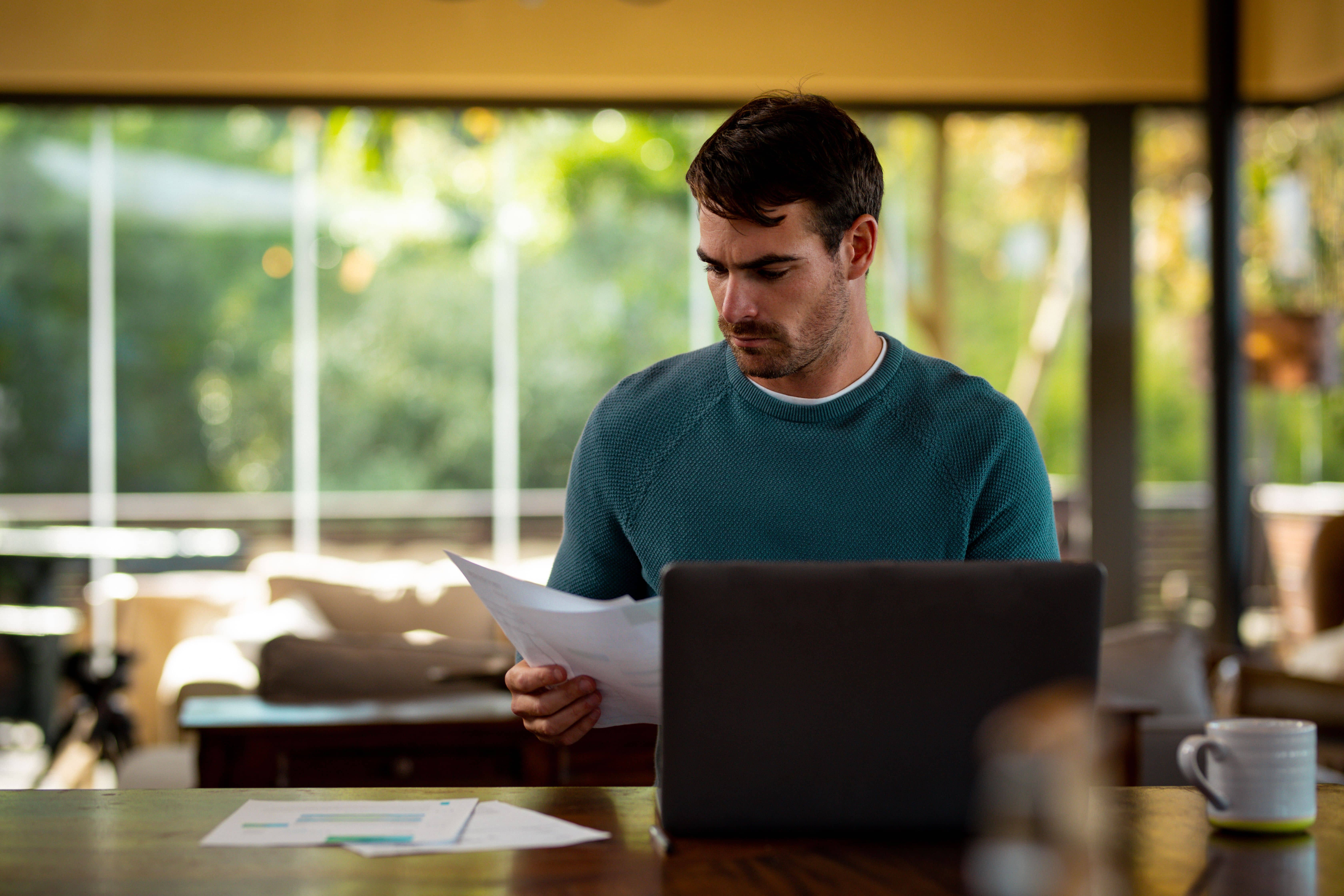These days, React Native and Flutter are the most popular cross-platform mobile development frameworks. They are both beneficial, have their own merits, and, in principle, have many things in common. These tools, for instance, let you write cross-platform applications from a single code base. Changes can also be made during development, and the results can be seen instantly. Nevertheless, there are differences as well.
We are going to talk about the differences between React Native and Flutter, and why Flutter might be a better choice for your future application. It offers many advantages in both development and business processes, even though it is still a relatively new framework.
The React Native framework is completely written in JavaScript. JavaScript has consistently been regarded as one of the most popular and widely used programming languages globally, which is a significant advantage for React Native. Also, developers for JavaScript are easy to come by.
Flutter was developed by Google, using the Dart language. By choosing it, you will be provided with a complete software development kit that permits the creation of cross-platform applications for mobile devices, web applications, and desktop applications. There are plenty of features that set this framework apart from others.
What are the differences between Flutter and React Native?
Here are some of the key features that are important for developers:
- The Hot Reload feature
This feature is available in both frameworks, and developers can quickly see changes to their code as they are made (this is particularly useful when editing user interfaces). With Flutter, the application reloads with the previous state and displays the same content to the user/developer. With React Native, the application can only reload with the standard hot reload. Flutter offers the benefit of state tracking to mobile app developers.
Furthermore, Flutter comes with a large number of pre-built widgets that are easy to customize, reducing the time needed for development. The Flutter framework also offers a wide variety of Material and Cupertino widgets that perfectly emulate the behavior of each design language.
By using Flutter, you can reduce the amount of labor involved. Unlike React Native, all operations are smooth, where components can have different behavior on different platforms.
- Assembly
Both Flutter and React Native use mobile operating system tools: Gradle is used for Android and Xcode is used for iOS.
Both platforms use mobile operating system tools for building: Gradle and Xcode build for Android and iOS, respectively. There is only one difference – build speed. This may not seem important at the time of development, but when you are building CI for Xcode or archiving an application, time is critical. In this regard, Flutter is much faster than React Native.
- Managing dependencies
NPM packages are used to include dependencies in React Native. You can also manage dependencies using Yarn. CocoaPods packages and Gradle modules are used to bundle dependencies that require Kotlin/Java/Swift/Objective-C code. The auto-linking feature in React Native eliminates the need to modify the Gradle and Podfile manually.
Dart is used by Flutter for its package manager. Each package is supplied as source code and is compiled alongside the main application. Dependencies may exist for these packages, but they may need to be added to the Gradle and Podspec files. Unpublished packages can also be used by pulling them from a folder or git repository.
- User Interface Components and API development
The APIs provided by React Native are only for UI rendering and device access. The majority of React Native’s native modules are accessed through third-party libraries.
With Flutter, you get UI rendering components, device API access, navigation, testing, stateful management, and multiple libraries, so you don’t need third-party libraries. Because of Flutter, you don’t have to worry about the user interface’s consistency across platforms, making it stand out against other cross-platform frameworks.
- Continuous integration/Continuous delivery (CI/CD)
CI / CD is not supported by React Native for shipping to the App Store or Google Play. For the App Store, there is no detailed guide, there is only documentation for manual deployment via Google Play. You need Bitrise or Fastlane applications to automate deployment and delivery.
In contrast, Flutter has a comprehensive guide to building and deploying iOS and Android apps. Deploying your application is only possible through the CLI (Command Line Interface). You can also use third-party solutions if you need advanced automation (such as automated screenshots).