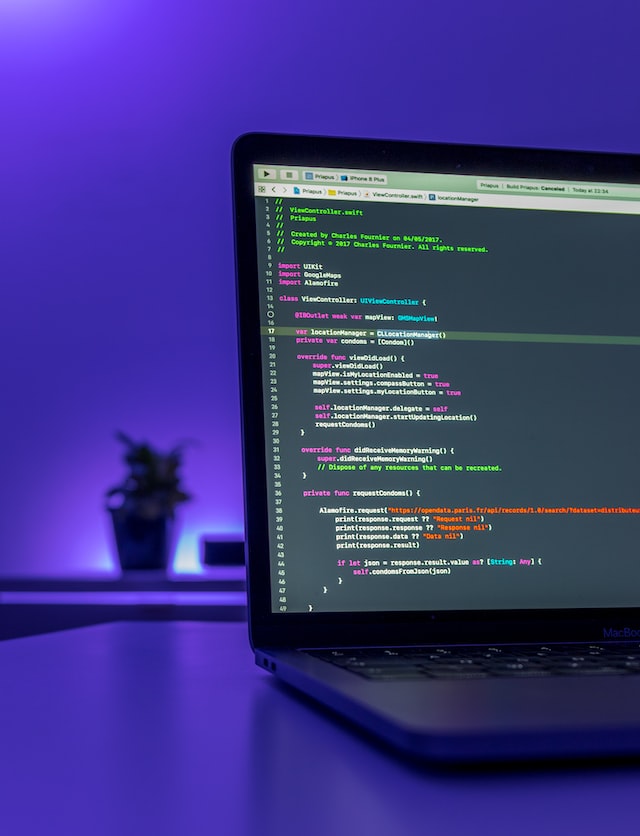There was a huge uptick in the creation of mobile apps after the pandemic, with developers increasingly turning to cross-platform options like Flutter. Despite its popularity, Flutter has significant flaws. This has developers on the search for more suitable substitutes.
Let’s learn more about Flutter before we talk about some of the best Flutter alternatives.
What Is Flutter?
Google’s Flutter is a user interface toolkit for developing cross-platform mobile, web, and desktop applications using a common codebase. It was released in May 2017.
Basically, it lets you create a native mobile app from a single source of code. You may use the same programming language and codebase to create two completely separate applications (for iOS and Android).
Flutter applications are developed using the programming language Dart. Flutter, on the other hand, is built on widgets. The user interface may be built by the users using the widgets.
Widgets are divided into structural components, aesthetic elements, and UI layout elements, among other categories.
Flutter is an all-inclusive Api that has everything you need to create an app, from rendering engines to CLI (command-line interface) tools to developer tools to fully customizable widgets to testing to thorough debugging with plugin support to a widget tree inspector to API interfaces.
Flutter Characteristics
Flutter’s offline documentation is only one of the many features that facilitate rapid development by making it easier for programmers to build and release applications. Many of an app’s crucial layout and parts are pre-built as widgets in a flutter, and the most significant feature, stateful hot reload, allows the app to rebuild in less than a second, saving a ton of work.
Native performance: Flutter’s open-source nature means that anybody with sufficient intelligence may contribute to its development. Therefore, Flutter has attained ground-breaking performance, typically on par with native programs.
An expressive and adaptable user interface (UI) is essential to any app development tool. However, Flutter has taken it to a new level with the help of its quick ship features like material design, which make the app look great with little to no effort on the developer’s part.
Flutter’s best feature is that it allows developers to design a mobile app and automatically port it to the web and desktop.
Flutter Ache Points
The capabilities of Flutter are impressive. However, there are several roadblocks that prevent developers from implementing it. For example:
- Since Dart is used for the platform’s foundation, developers must familiarize themselves with a new language.
- Flutter isn’t the right choice if you want to develop apps that use hardware features.
- In addition, some programmers say. Flutter is useless for making commercially complex programs.
Due to these issues, it may be prudent to look for an alternative to Flutter.
React Native
With React Native, you can write your own mobile app in JavaScript. Like React, it employs declarative components to let you build an advanced user interface for mobile devices.
With React Native, you can build a native mobile app that looks and acts much like an app developed with Objective-C or Java, as opposed to a mobile web app, HTML5 app, or hybrid app.
Basic user interface elements in React Native are equivalent to those in native iOS and Android applications. JavaScript and React are all you need to bring it all together.
The best applications, optimized for several platforms, can now be developed with only one code set, thanks to this framework. An open-source, mobile cross-platform framework, React Native Framework, was released in 2015.
Due to its outstanding features and advantages, it has swiftly become one of the biggest platforms for cross-platform mobile applications. Nonetheless, more and more programmers rely on React Native to build robust, cross-platform apps.
Features
- The open-source platform.
- Code Reusability in Real-Time React.
- Modular and intuitive architecture.
Pros
It takes less time to build — The key selling point of React Native is the shortened development time. The framework comes with several pre-built components that may be used to cut down on development time.
With React Native, you can use the same framework to build apps for both iOS and Android. True cross-platform development may be feasible, but only up to a point, depending on the number of native modules utilized in your software.
Smaller teams: Native development for Android and iOS necessitates the establishment of two separate teams. It may hinder communication among programmers, which might hamper progress. If you go with React Native, a JavaScript engineer with cross-platform expertise will be your top hire.
Simplified User Interface: React Native strongly focuses on constructing a mobile user interface. During native development, your task will be to build a chain of in-app operations. Declarative programming, which is used in RN, eliminates the need for this method of task implementation. This makes it much simpler to spot problems with a user’s routes.
Cons
Bugs in package compatibility or debugging tools are common concerns that programmers face. A lack of familiarity with React Native on the part of your developers might have a negative impact on your project’s progress due to the time they’ll need to spend debugging.
Need for Native Developers: You need in-depth knowledge of the underlying platform to make the most of certain native capabilities and modules. A previous key issue with React Native development was the lack of native app features (such as push notifications) that were supported out-of-the-box.
Ionic
Ionic is an open-source UI toolkit for developing powerful, high-quality mobile applications, desktop apps, and progressive web apps using web technologies like HTML, CSS, and JavaScript.
It’s a front-end SDK framework that makes it easy to create native mobile apps for iOS, Windows, and Android from a single source of code.
It is shown to be a useful programming instrument for mobile devices that works across multiple platforms. It paves the way for code to be written once and deployed globally.
Ionic is a hybrid mobile app development framework for HTML5. Front-end user experience, also known as UI interaction, determines how your app looks and feels to the average user.
Based on Angular JS and Apache Cordova, the first version of this framework was released in 2013. It’s a great option that shares some similarities with Flutter.
It’s easy to pick up and use, and it plays well with other libraries and frameworks like Angular and Cordova. It is also possible to utilize it independently of any front-end framework by including a script. It provides a command line interface, so you can build the application with little code.
Features
- CSS components—These components, with their native look and feel, provide practically all the parts needed for a mobile application. There is little difficulty in altering the components’ default style to meet your needs.
- The Ionic CLI is a Node.js tool with commands for creating, running, and simulating Ionic apps.
- Using the AngularJS MVC framework, AngularJS Ionic creates cutting-edge single-page applications optimized for mobile devices.
- Cordova Plugins – Apache Cordova plugins provide the Application Programming Interface needed to access the native device features using JavaScript.
Pros
- It allows for quicker development than would be possible with native iOS or Android apps.
- You can build applications for various platforms from a single source of code, except for plugin support.
- Simple testing of modules and components is made possible.
- There are a lot of add-ons and modular pieces available.
- It’s packed with different user interface elements and is quick to prototype.
- It has various add-ons that may be used to make mobile apps more powerful.
- There are several UI elements provided that simplify administration and usage.
Cons
Ionic makes debugging more challenging, and fixing bugs take more time. In addition to making it more difficult to ascertain what went wrong, this might also result in a confusing error message.
- Some of the native plugins it comes with aren’t always stable, and they could even conflict.
- It’s possible that your code will be exposed to hackers if you’re building hybrid applications.
- There may be some issues with performance when building complex and resource-heavy mobile apps.
- If you start with an ionic framework, you must depend on plugins to get native functionality.
Conclusion
Finally, you should choose a solution based on your personal beliefs, the circumstances in which you want to deploy your app, and the skills you already possess or hope to develop.
The easiest way to figure out which is best for you is to start creating many options and then compare the outcomes.