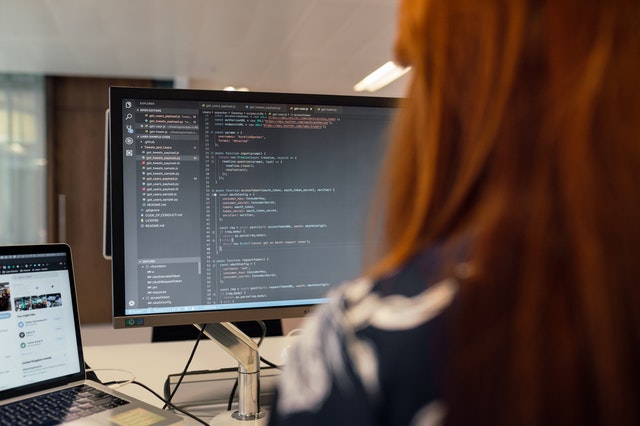Tables are an important element when using React. The automation of tables has significantly improved development because of the surplus of libraries available. React and other development tools are easier to build apps with as a result.
But what are the best React table libraries to make development even easier?
- Rsuite-table
With this table, sorting data is simplified and much easier. Rsuite-table consists of components like buttons, models, and loaders. The columns in this library can be customized in their width and have tools to help create a tree form. Its weakness is that styling and customization can get complex due to its styling rules.
- React-table
There is an extensible data grid, a simplistic customization system, and allows for multi and stable sorting. React-table’s weakness is limited documentation.
- Material-table
Material-table is based on Material UI, as well as possessing a supportive community of developers. It has numerous features like filtering, component overriding, grouping, and more. However, there are often issues with docs.
- Material-UI-datatables
This table is extremely responsive and contains many helpful functions but doesn’t allow localization of external libraries.
- React-data-grid
Able to present data in a tabular structure, React-data-grid also has an integrated format and several Excel functions as well. Exporting in PDF, Excel, and CSV formats is one of it’s most popular features. On the other hand, it’s hard to use and bugs are a common issue.
- RC-table
Praised for its lightweight functionality, RC-table is good at filtering data and providing examples for developers to use with the source code. Like React-table, RC-table has limited documentation.
- React-virtualized
React-virtualized has an extensive, supportive community of developers backing it. This open-sourced library boosts app performance and helps visualize 2-D data collections. It does struggle with constraints regarding UI at times.
- React-datasheet
Creating spreadsheets is this library’s specialty, complete with features like copy, paste, and cut. Keyboard keys can be used to edit the sheets too. The learning curve for React-datasheet is small due to its simplistic design.
- React-bootstrap-table
This library utilizing Bootstrap alongside resizing in single, multi-select, dynamic, and column sorting functions. Additionally, external functions can be added. Data manipulation is easy with React-bootstrap-table, but documentation can cause some issues.
- React-super-responsive-table
This is essentially a converter for table data to become user-friendly for mobile apps. To use React-super-responsive-table, download NPM and add it to React through tools like Webpack and Browserify.
Conclusion
Each of these React table libraries has its own unique features and functions. Development projects should be matched with a library that suits their purpose or goal. Since React is a popular development tool, there is no shortage of other libraries not mentioned here. The most used ones have bigger communities of developers and support, which could be an important characteristic to help developers decide. Table libraries in particular are only one type of library available. It’s also useful to note there may be other libraries that, while they don’t specialize in data tables, contain functions and features that work well with large amounts of data.