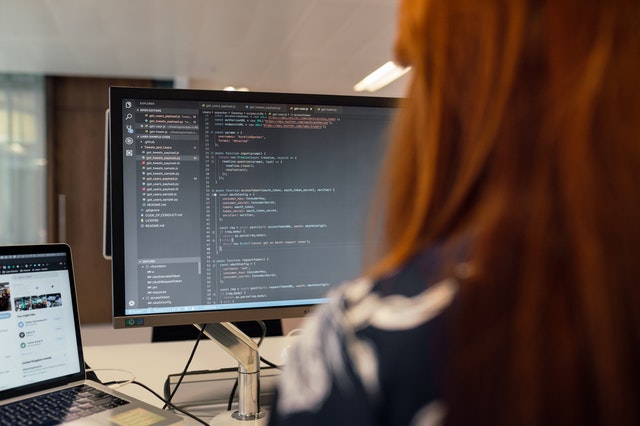The use of healthcare apps in daily life has recently increased significantly following the COVID-19 pandemic. Before that, tracking things such as calorie intake, fat burned, mental health, and more became integrated in routines by society. Uncertainty as a result of the pandemic led to a large focus on the development and usage of healthcare apps.
Types of Healthcare Apps
- Telehealth
- Monitoring
- Medical Tracking
- Lifestyle
- Mental Health
- Fitness
- Dieting
- Wellness
- Women’s Health
- Networking (Professional)
- Medical Reference
- IoT Medical
- HER
How to Create a Healthcare App
- Choose a Topic/Theme/Problem to Focus the App Around
- Research the Target Audience
- Identify Which Type of App to Create
- Decide on Features
- Pick Platforms to Run the App On
- Learn About Common Issues (i.e. privacy, security, etc)
- Be Aware of User Experiences During Development
- Bring In a Development Team
- Test the App Before Releasing It
Popular Features of Successful Healthcare Apps
The primary features to perfect in any healthcare are data security and privacy. With healthcare apps in particular, there can be serious legal repercussions for apps that don’t protect the data of their users. This is essentially the same for any app, however, healthcare apps often contain sensitive information.
Another feature that separates successful healthcare apps from mediocre ones is the UI/UX design. This is how an app is received by users via its appearance and functionality. An understanding of the different app types is also extremely useful. The app types are native, web, and hybrid with each having its own unique purpose. This can affect how the app performs since its foundation should be established with growth in mind. Similarly, interoperability—the exchange and access of information between people in real-time—is important as well. It helps users, healthcare providers, hospitals and patients, and so on communicate or store vital information.
Platform or device security is a crucial element of successful healthcare apps. For example, iOS/Apple products have better security compared to Android. Android has had issues with cybersecurity breaches in the past. All healthcare apps should display up-to-date security measures to prevent data breaches, regardless of the platform or device the app is being used on.
Identifying and keeping a primary functionality in mind is a great focus that the best healthcare apps employ. Every app should have a function or purpose that is at the forefront of the app. They can have secondary functions as well, but both should be clear to the user. After all, they install and use an app for what the app is intended. If that purpose is unclear, users may delete it.
Final Thoughts
Healthcare apps have limitless potential. The success of apps like CareZone, Lose It!, Headspace, Medscape, and more can be used regularly. By finding ways for users to incorporate the app into their daily lives, the estimated success rate will increase significantly. These kinds of apps should benefit a person’s life in some way while providing a pleasant, helpful experience.